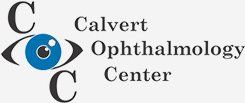Computer Vision Syndrome: Symptoms and Treatment
- By Admin
- •
- 04 Mar, 2021
- •
Approximately 90 percent
of all computer users experience an eye problem called computer vision syndrome (CVS). This condition can cause eye discomfort and visual disturbances when viewing a computer screen and, often, for hours after computer use has ceased. This condition is caused by the additional stress placed on eyes when viewing a computer screen and is also called digital eye strain.
Read on to learn about the symptoms of computer vision syndrome, computer adjustments you can make to combat symptoms, and how your ophthalmologist can help you further control this condition.
Read on to learn about the symptoms of computer vision syndrome, computer adjustments you can make to combat symptoms, and how your ophthalmologist can help you further control this condition.
Computer Vision Syndrome Symptoms
The most common signs that you may be suffering from computer vision syndrome include:
The most common signs that you may be suffering from computer vision syndrome include:
- Headaches. The excessive eye muscle contractions that often accompany eye strain can trigger headaches in some people.
- Blurred vision. Eye strain can also cause vision to temporarily become blurry.
- Dry eyes. Most people blink 66 percent less than usual when working on a computer, which reduces how often your eyelids spread natural lubricants across your eye surface.
- Light sensitivity. Excess eye muscle strain and eye dryness caused by blinking too little can also lead to light sensitivity.
Not all CVS sufferers experience all of these symptoms, and symptom severity can range from minor to so severe it limits a person's ability to perform computer work at all.
Computer Adjustments to Control Symptoms
Changes in computer usage habits, such as blinking more often and taking short breaks from computer work when possible, can help control CVS symptoms. However, you can also help reduce or alleviate digital eye strain by making just a few adjustments to your computer screen.
Changes in computer usage habits, such as blinking more often and taking short breaks from computer work when possible, can help control CVS symptoms. However, you can also help reduce or alleviate digital eye strain by making just a few adjustments to your computer screen.
Reduce Screen Glare
Overhead lights and sunlight or artificial lighting directly behind your monitor can cause screen glare. If possible, reposition your monitor to an angle that eliminates glare from these light sources.
You can also reduce screen glare by adding a glare filter, which is a special glare-reducing film, to your computer screen.
Overhead lights and sunlight or artificial lighting directly behind your monitor can cause screen glare. If possible, reposition your monitor to an angle that eliminates glare from these light sources.
You can also reduce screen glare by adding a glare filter, which is a special glare-reducing film, to your computer screen.
Adjust Screen Refresh Rate
While the words and images on a computer screen may appear solid, the average computer actually refreshes the image on the screen about 60 times every second. When your screen refresh rate is set too low, excess eye strain can occur due to excess screen flicker. You can reduce eye strain by increasing your screen refresh rate to 70-85Hz to produce a smoother image that seems to flicker less.
Special computers with screen refresh rates of up to 240Hz are available, so consider this feature next time you upgrade your computer.
While the words and images on a computer screen may appear solid, the average computer actually refreshes the image on the screen about 60 times every second. When your screen refresh rate is set too low, excess eye strain can occur due to excess screen flicker. You can reduce eye strain by increasing your screen refresh rate to 70-85Hz to produce a smoother image that seems to flicker less.
Special computers with screen refresh rates of up to 240Hz are available, so consider this feature next time you upgrade your computer.
Enlarge Font and Increase Contrast
Two minor screen adjustments that can make computer use less stressful on your eyes include enlarging screen font and increasing screen contrast. Larger font sizes are easier to read and naturally less stressful on the eyes. An increase in screen contrast leads to dark font appearing darker and the font background appearing lighter, which can make reading less stressful on the eyes.
Two minor screen adjustments that can make computer use less stressful on your eyes include enlarging screen font and increasing screen contrast. Larger font sizes are easier to read and naturally less stressful on the eyes. An increase in screen contrast leads to dark font appearing darker and the font background appearing lighter, which can make reading less stressful on the eyes.
Ophthalmologist Treatments
If you suspect you may be suffering from computer vision syndrome, then your ophthalmologist can help in several ways.
First, they will examine your eyes for any underlying eye problems that could be causing your visual problems and perform a visual acuity test to ensure you are wearing the right contact lens or eyeglass prescription. Wearing contacts or eyeglasses with an outdated prescription can contribute to CVS symptoms.
If it is determined that you are wearing eyeglasses or contact lenses with the correct prescription already, then your ophthalmologist may suggest that you begin wearing special eyeglasses made to combat CVS. These eyeglasses have special lenses that block the blue light emitted by computer screens to help reduce eyestrain.
If you use a computer or other digital device frequently, then understand that you do not simply have to live with the computer vision syndrome symptoms you may be experiencing. Contact the experienced ophthalmologists at Calvert Ophthalmology Center to schedule a computer vision syndrome exam, where all of your treatment options will be discussed, today.
If you suspect you may be suffering from computer vision syndrome, then your ophthalmologist can help in several ways.
First, they will examine your eyes for any underlying eye problems that could be causing your visual problems and perform a visual acuity test to ensure you are wearing the right contact lens or eyeglass prescription. Wearing contacts or eyeglasses with an outdated prescription can contribute to CVS symptoms.
If it is determined that you are wearing eyeglasses or contact lenses with the correct prescription already, then your ophthalmologist may suggest that you begin wearing special eyeglasses made to combat CVS. These eyeglasses have special lenses that block the blue light emitted by computer screens to help reduce eyestrain.
If you use a computer or other digital device frequently, then understand that you do not simply have to live with the computer vision syndrome symptoms you may be experiencing. Contact the experienced ophthalmologists at Calvert Ophthalmology Center to schedule a computer vision syndrome exam, where all of your treatment options will be discussed, today.
Glasses and contacts are two of the most popular choices for improving vision. For assistance deciding which is right for you, read this guide.
Despite diligent care for the muscles and bones, it is unfortunate that athletes often overlook eye health. Read this blog to learn more.
Vision problems can be common as people age. If you're getting older and want to learn more, check out our blog to read about a few common eye problems.
Pink eye can affect both kids and adults. Learn more with this overview of the causes, symptoms, and options for treatment of this eye condition.
Do you wear contact lenses? If so, read our blog to learn about the telltale signs that indicate it's time to replace your lenses.
Have you ever wondered about the impacts of screen time on your eyes? Learn 3 effects of long-term digital eye strain and prolonged screen use.
Your peripheral vision is essential. Take a look at four issues that can lead to chronic peripheral vision loss and how an ophthalmologist can help.
Vision problems can take many forms and occur for many reasons. Read this blog to learn about four underlying health conditions that can affect vision.