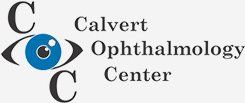Eye Care for Professionals Who Use Computers

Prolonged computer usage has been connected with a range of ocular issues, including everything from eyestrain to macular degeneration. Thankfully, however, there are steps that professionals who spend a lot of time looking at computer screens can take to help protect their eyes. If you use a computer regularly, here's how to take good care of your eyes.
Position Your Computer's Monitor Properly
The position of your computer's monitor can have a significant effect on how your eyes feel every day because they spend a lot of time aimed at the computer screen.
The ideal position places the monitor's top at or just below eye level and approximately 20 inches away from your face. When you look at the center of the screen, your eyes should be angled just slightly downward. If you don't have a tape measure, 20 inches is approximately an arm's length. Tilt the monitor back about 10 to 20 degrees for the best possible position.
Should you wear bifocals, the above guidelines should be advised slightly so that you can easily see the monitor when looking out of the lower part of your glasses' lenses. In this situation, the monitor should be a bit lower and tilted further back.
If you use a convertible desk that transitions for seated and standing postures, make sure the monitor is affixed to your desk and not a wall. This way, the monitor will remain properly positioned when you transition from a seated to a standing posture or vice versa. With a wall attachment, you would need two separate monitors to ensure you had them properly positioned.
If you work on a laptop in a café or other public space, you likely need a monitor stand and wireless keyboard in order to properly position your monitor. Without these peripheral accessories, it's awkward (if not impossible) to position a laptop correctly. Almost no one types with a keyboard at a full arm's length away, and standard tables typically position the tops of monitors well below eye level.
Move Lights to Reduce Glare
Glares from bright lights can cause eye strain if you look at them too long, and computer screens are susceptible to glare if you're not careful.
Sunny weather and bright lights can reflect off a computer screen and make it difficult to view the screen. Your eyes have to work harder in these situations to view the computer screen, which causes them to become strained and tired quicker than normal.
Although glares may not always be avoidable, you can take certain steps to minimize glares in many situations. For example, you can:
- Move lamps so that they don't reflect off of a monitor
- Use loser-wattage bulbs in permanently installed lighting fixtures so they aren't as bright
- Install dimmer switches so the brightness of lights can be adjusted as needed
- Raise and lower drapes as necessary to reduce sunlight reflections
- Put a non-reflective screen protector on your monitor to reduce glares overall
In some vocations, professionals who read a lot can use non-reflective e-ink readers rather than traditional computer monitors for much of their reading. These readers don't reflect light like computer monitors do.
Wear Glasses That Reflect Blue Light
Excess exposure to blue light, which monitors give off, has been identified as a possible cause of age-related macular degeneration.
You can reduce blue light exposure while looking at computer monitors by wearing glasses that block blue light. These glasses filter out the blue light that could be harmful to your eyes.